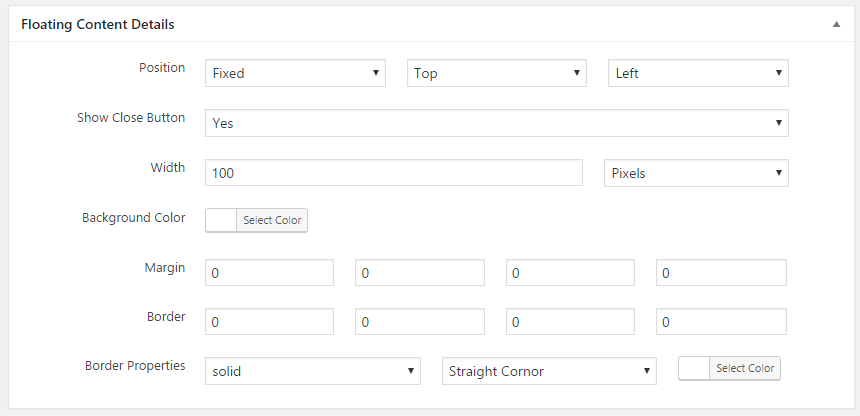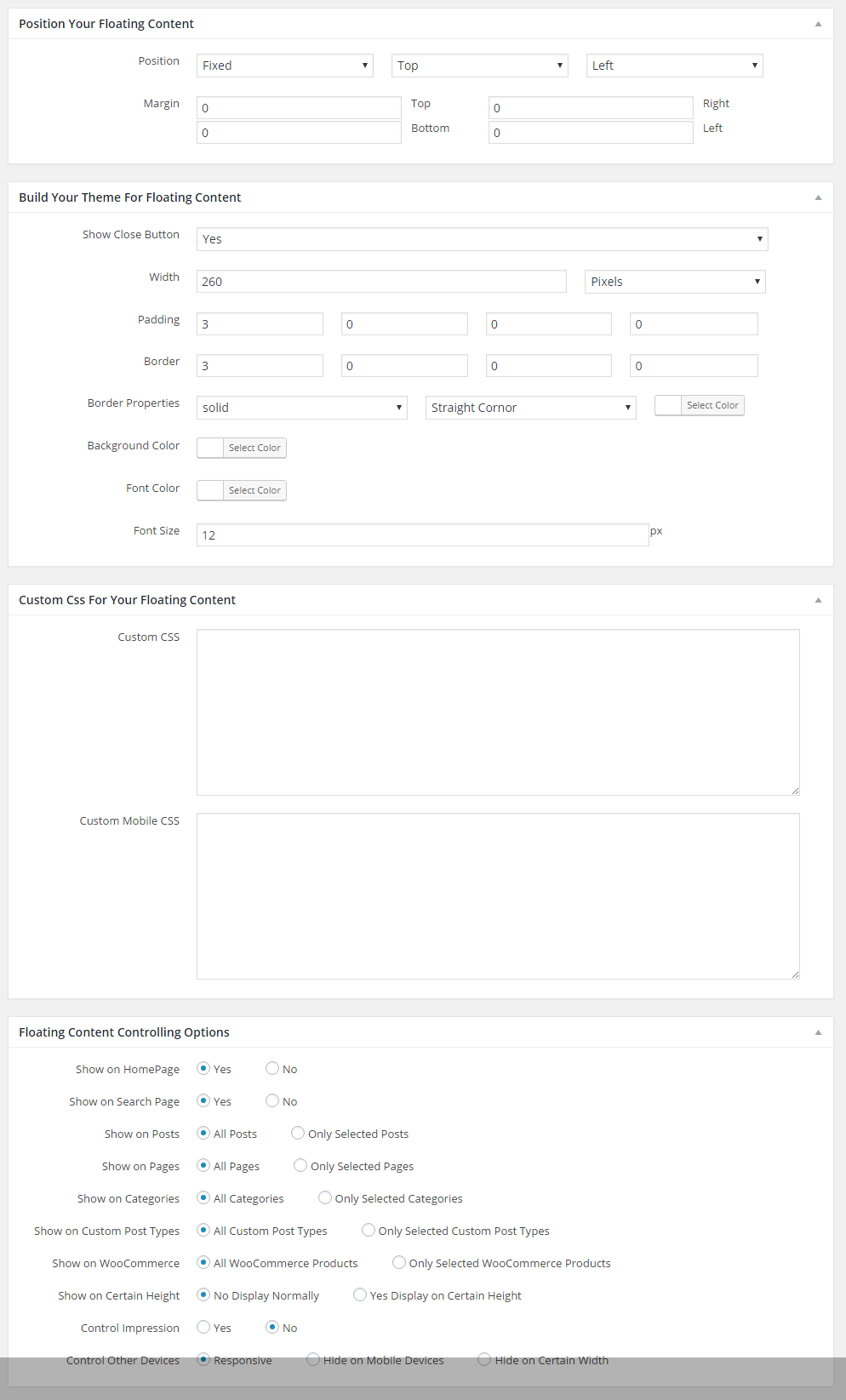Description
Try it out on your free dummy site Click Here
https://tastewp.com/new?pre-installed-plugin-slug=advanced-floating-content-lite
Advanced Floating Content plugin is made to use in all in one’s purpose and it’s not difficult to use, interface try to cover everything in single plugin to assure you won’t try any other plugins. whether you need to demonstrate a sticky footer notice or sticky header warning, feature advancements which shall float into site, you need to impart your social networking connections, a commercial picture or altered HTML coasting content, everything our plugin doing for you.
Upgrade to the Advanced Floating Content Pro Version Now! »
View a Advanced Floating Content Pro Live Demo »
Compare Free Vs Pro »
Read Pro Reviews »
You may check your Statistics from administrator that your floating content meets the necessity of perspectives.
Characteristics / Features
Advancement and Promotions: Advancement and Promotions: Advanced Floating Content can be used for commercial or advancements.
Single Plug-in for all
With boundless Options You Can Present you’re all content by using our single plug-in such as:
Control Impressions
Control your banner/floating content impressions by enabling control impressions from plugin admin and after end user close the banner/content then it wont shows again on their system.
Video Embedding
If you love video anywhere on web, and you wish to embed them on your own web that float all over the theme, then you have to simple embed the code in your Advanced Floating Content and that Video is in your website. All embedded videos are supported such as Youtube, Daily Motion, & Vimeo.
Social media Sharing
By Using this advanced floating pulgin you can embed all big social media sharing icons on your web in a single click e.g Facebook, Twitter, and linkedin.
Responsiveness at peak with it’s auto fit feature This plugin comes with responsive feature, it adjust automatically according to your device (mobile phones, and tablet).
Html Codes In Your Control:
If you have knowledge of html+css then you can customized your content by using wordpress default editor, and your stylish content that will float over the website.
Control Your Floating Content anywhere in your website:
This feature of Advanced Floating Content stands out from the crowd and you have your control on your content anywhere in website. If you want to control your floating content to complete website or on selective pages / posts / categories then it is possible now. Just chose the right option for your content placement with a simple interface.
Plugin for your website:
A couple of promotional/distinctive advanced content can be introduced on your blog, pages or posts or anywhere you like
See your all content on a single click:
Every Promotional content or advertisements that count numbers of impression for each floating content and can likewise be seen from plug-in administrator zone.
Easily Customizable:
Propelled/advanced level of customization for every notices/substance, used word press supervisor to plan your Content.
Ease of use:
Choices to bring up close/cover catch on Content.
User Controlled Plug-in:
On the off chance that any of substance strained then you that you can close it by method for clicking close Button.
Effortless Coding:
Simple and light-weight and easy to handle coding
Need Support, We Got You Covered
All of our plugins come with free support. We care about your plugin after purchase just as much as you do.
We want to make your life easier and make you happy about choosing our plugins. We guarantee to respond to every inquiry within 1 business day.
Please visit our help desk.
Additional Resources
- View Advanced Floating Content plugin demo.
- Check out other CodeTides plugins.
- Visit help desk.
- Follow CodeTides on Facebook and
Twitter
Arbitrary section
Installation
- Upload
advanced-floating-contentfolder to the/wp-content/plugins/directory - Activate the plugin through the ‘Plugins’ menu in WordPress
- Activated menu can be found in left side menubar.
- Add floating content to display in your website.
FAQ
-
Can we control floating content to display on selected pages or posts or cateogry?
-
Yes you can control your floating content to display on selected posts or pages or category or custom post type by upgrading to pro version.
-
From where we can buy pro version? does it includes free supports for any issue or bugs?
-
You can buy pro version from Here and yes it includes free support for any issues or bugs.
-
Does it needs shortcode to display on website?
-
No this plugin does not used any shortcode to display on websites.
Reviews
Contributors & Developers
“Advanced Floating Content Lite” is open source software. The following people have contributed to this plugin.
ContributorsTranslate “Advanced Floating Content Lite” into your language.
Interested in development?
Browse the code, check out the SVN repository, or subscribe to the development log by RSS.
Changelog
1.2.6
Fixed Bug – Fixed XSS vulnerabilities
Fixed Bug – Add alt tags for close button to improve seo
Fixed Bug – Typo error for Add Button
1.2.5
Fixed Bug – Compatible with php8
1.2.4
Fixed Bug – onClick Close Action on floating content goes to 404 url
1.2.3
Add flexibility to hide pro banner
1.2.2
Fixed XSS vulnerabilities
1.2.1
Fixed javascipt confliction
1.2
Hide upgrade notification upto a month
1.1
fixed miner css bug
update some php bugs
1.0
Initial Release