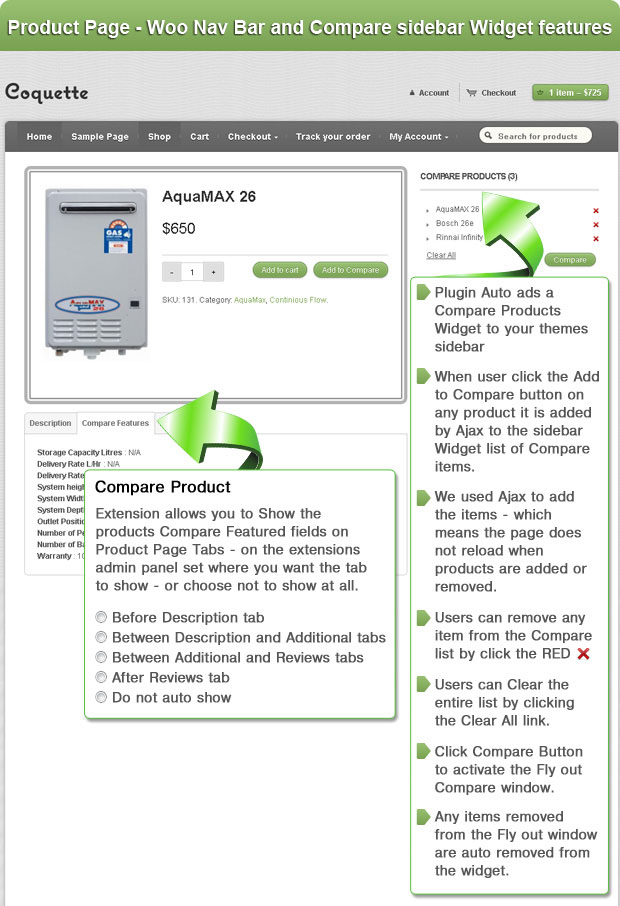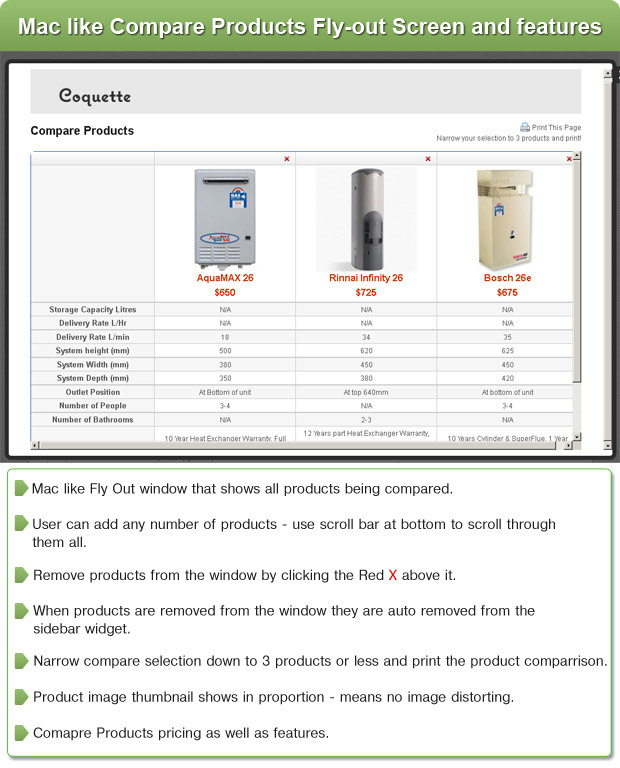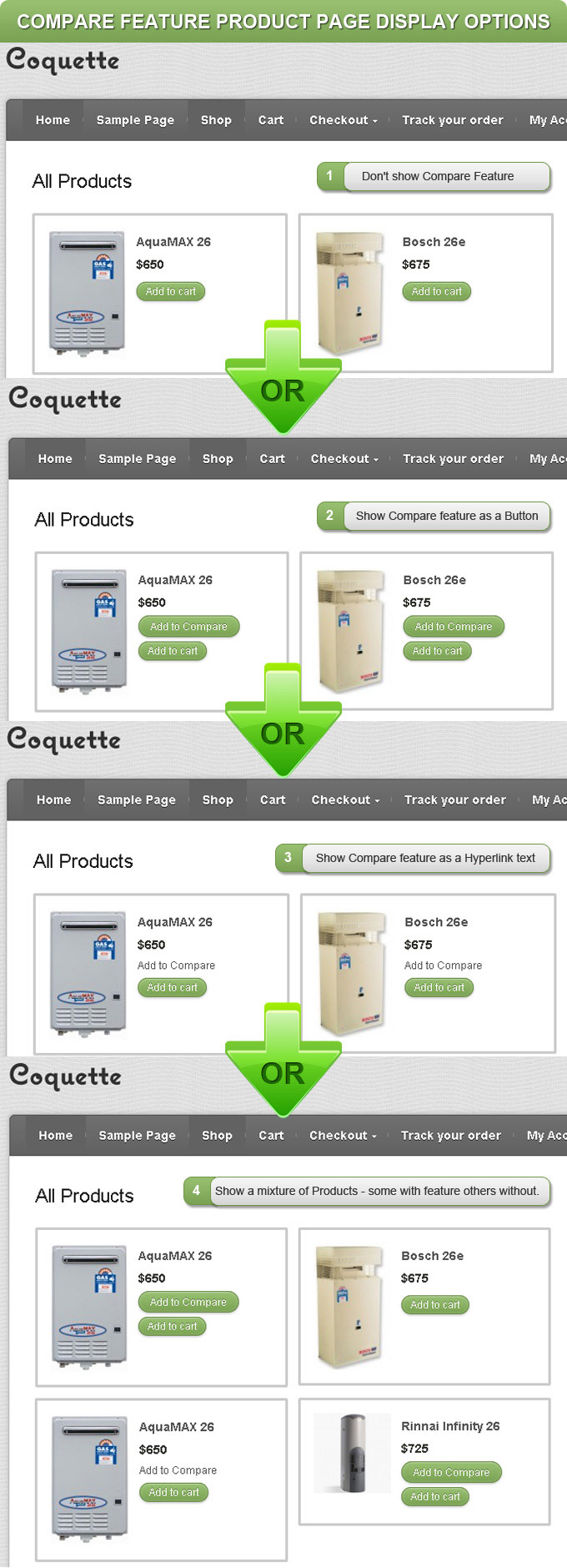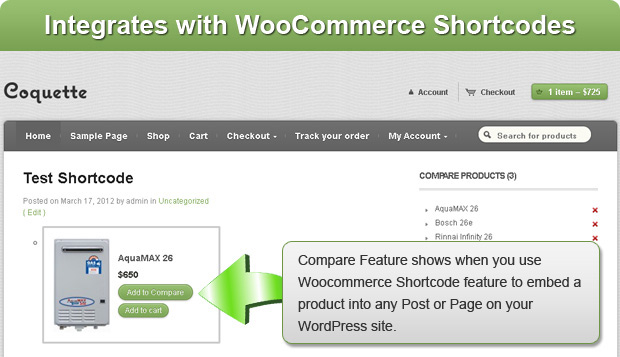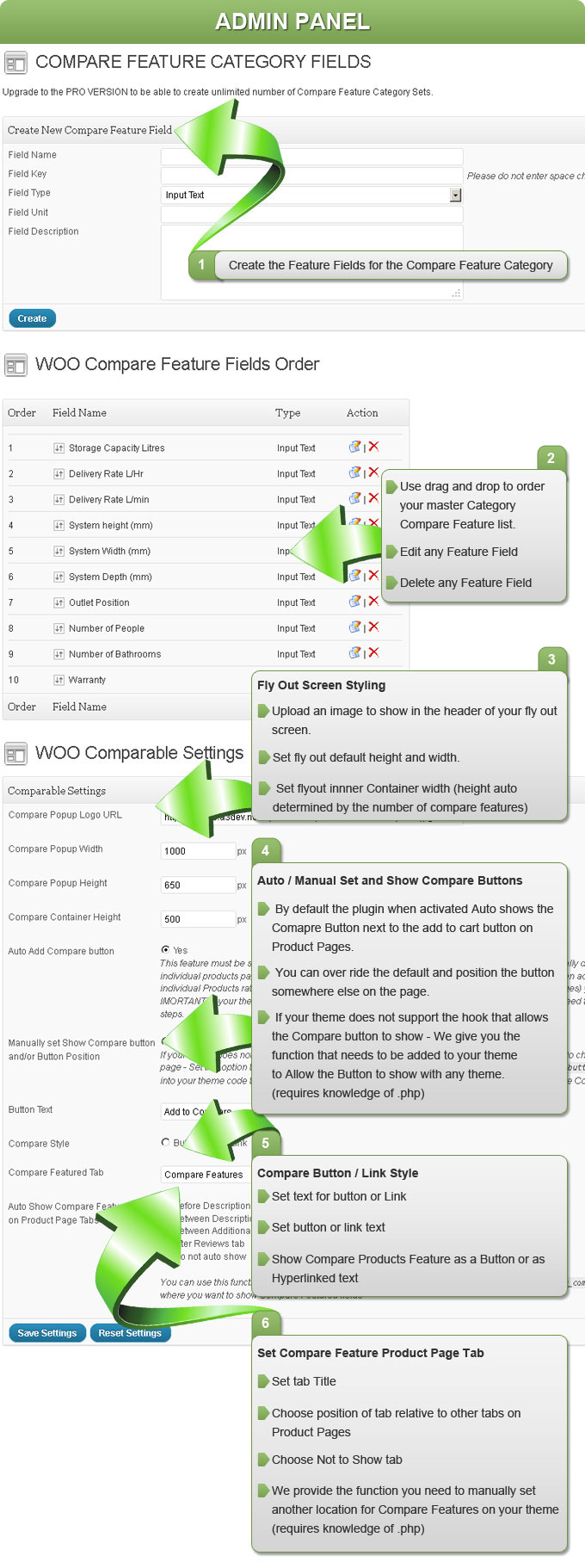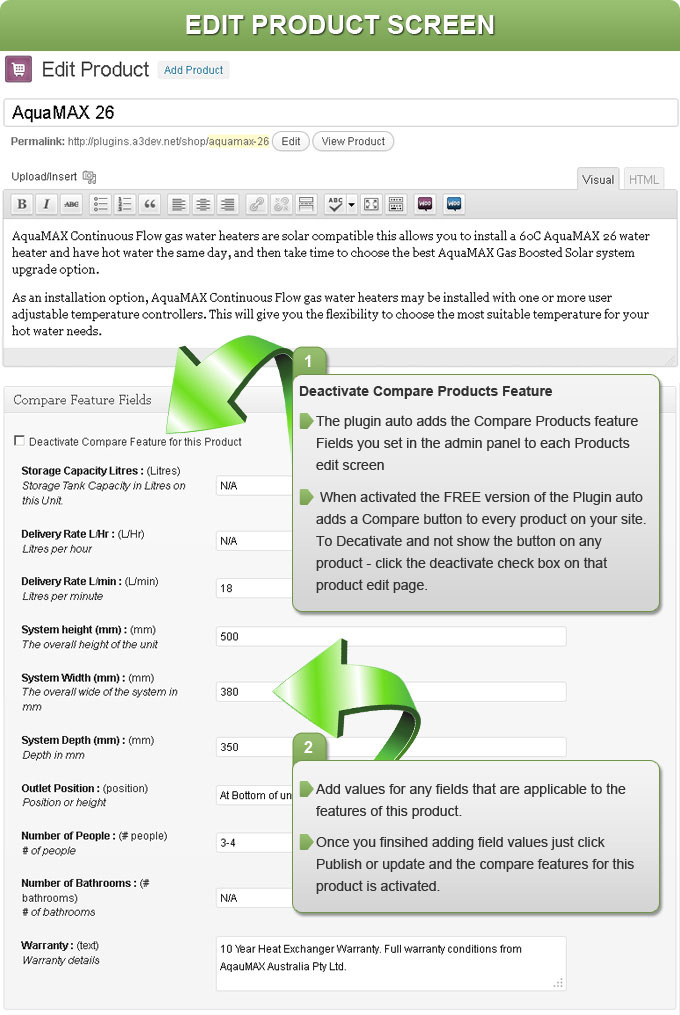Description
The Compare Products extension for WooCommerce gives a product comparison feature that you’d only expect to find on the big corporate e-commerce sites.
Compare Products allows users to firstly add products to a compare widget basket, then at the click of a mouse the chosen products can be viewed in a state-of-the-art comparison table.
Chosen products are compared side-by-side, feature by feature, price-by-price. Discard products from the table at the click of a mouse as you hone in on the product that is the one for you. Save the comparison as a PDF or print it.
KEY FEATURES
- First launched in March 2012 and continually upgraded, tweaked and improved See Changelog
- The compare products feature is proven to increase store sales
- Fully configurable – add any feature or specification you want to be compared for your products
- Add the compare feature on a product by product basis
- Full support for comparing product variations
- Option to show or don’t show compare feature on product cards or product pages – very versatile
- Compare Widget – add items to the widget that works just like the WooCommerce Product Cart Widget
- Compare Widget and Compare Table pop-up fully synched. Remove an item from the compare table and it is auto removed from the widget
- Compare table with horizontal scrolling comparison table allows many products to be compared at once.
- Save and Print options from the Compare table
- Full support for all modern browsers in desktop, laptop, tablet and mobile
- Works with any Theme that has the WooCommerce plugin installed and activated.
- Lightweight plugin – scripts only load on pages where the Compare feature is active
PREMIUM VERSION
If you require more features than the Free version has please checkout the Premium version
CONTRIBUTE
When you download Compare Products for WooCommerce, you join our the a3rev Software community. Regardless of if you are a WordPress beginner or experienced developer if you are interested in contributing to the future development of this plugin head over to the Compare ProductsGitHub Repository to find out how you can contribute.
Want to add a new language? You can contribute via translate.wordpress.org
Usage
-
On your WordPress admin dashboard find the WC Compare menu item.
-
Go to the Settings & Style sub menu and set up how the Compare feature shows on your Product Pages.
-
Go to the Category and Features tab and Assign the Features to a Compare category.
-
Go to each Product and activate the Compare feature and set it.
-
Edit or deactivate the Compare feature for any products edit page.
-
Celebrate the extra sales Compare Products brings you !
Blocks
This plugin provides 2 blocks.
- Compare Products List Displays the Compare Products List.
- Product Compare Button Displays the Compare Button of current product.
Installation
Minimum Requirements
- PHP version 7.4 or greater is recommended
- MySQL version 5.6 or greater is recommended
Automatic installation
Automatic installation is the easiest option as WordPress handles the file transfers itself and you don’t even need to leave your web browser. To do an automatic install of WooCommerce Compare Products, log in to your WordPress admin panel, navigate to the Plugins menu and click Add New. Search Compare Products for WooCommerce and click install. Or download the plugin from wordpress.org and click the upload sub nav item and use the WordPress plugins uploader to upload the plugin from your computer and unpack it and install it for you.
Manual installation
The manual installation method involves downloading our plugin and uploading it to your web server via your favourite FTP application.
- Download the plugin file to your computer and unzip it
- Using an FTP program, or your hosting control panel, upload the unzipped plugin folder to your WordPress installations wp-content/plugins/ directory.
- Activate the plugin from the Plugins menu within the WordPress admin.
FAQ
-
When can I use this plugin?
-
You can use this plugin when you have installed the WooCommerce plugin.
Reviews
Contributors & Developers
“Compare Products for WooCommerce” is open source software. The following people have contributed to this plugin.
ContributorsTranslate “Compare Products for WooCommerce” into your language.
Interested in development?
Browse the code, check out the SVN repository, or subscribe to the development log by RSS.
Changelog
3.2.0 – 2023/12/14
- This feature release adds a Compare Block for full compatibility with Block Themes FSE and WooCommerce 8.4.0
- Feature – Define new Compare Products List block
- Tweak – Tested for compatibility with WooCommerce 8.4
3.1.4 – 2023/11/27
- This mainetnace release has a bug fix for the Compare Feature tab on Product Page Block Template.
- Fix – Show Compare feature tab on Product Page Single Block Template.
3.1.3 – 2023/11/22
- This maintenance release has plugin framework updates for compatibility with PHP 8.1 onwards, plus backward compatibility to WooCommerce 6.0.
- Tweak – Remove backward compatibility for WooCommerce versions less than 6.0
- Framework – Set parameter number of preg_match function from null to 0 for compatibility with PHP 8.1 onwards
- Framework – Validate empty before call trim for option value
3.1.2 – 2023/10/30
- This maintenance release has a Code Tweak for compatibility with WordPress 6.4 and WooCommerce 8.2
- Tweak – Tested for compatibility with WordPress 6.4
- Tweak – Tested for compatibility with WooCommerce 8.2
- Tweak – Call add action to ‘enqueue_block_assets’ instead of ‘enqueue_block_editor_assets’ for enqueue style inside iframe of Gutenberg.
3.1.1 – 2023/09/14
- This maintenance release has a fatal error fix that came in with the 3.1 release
- Fix – Remove call A3Rev\WCCompare\Hook_Backbone classname that is not included into the free version of the plugin
- Props – WordPress user @freechelmi for reporting the bug.
3.1.0 – 2023/09/06
- This feature release adds a «Product Compare» Button Block for use with Gutenberg templates. Also compatibility with WooCommerce 8.0.3 and WordPress 6.3
- Feature – Define new «Product Compare» Button block to show Compare Button on Gutenberg Block templates.
- Tweak – Test for compatibility with WooCommerce 8.0.3
- Tweak – Test for compatibility with WordPress 6.3.0
- Fix – New Product Compare Button Block resolves issues that the Compare shortcode has with Gutenberg templates.
3.0.2 – 2023/07/28
- This maintenance release has a bug fix for compatibility with WooCommerce 7.9 and WordPress 6.2.2 or higher.
- Tweak – Test for compatibility with WordPress 6.2.2
- Fix – validate if $product is WC_Product or not before call get_id() from shortcode [woocommerce_compare_attributes_table]. For compatibility with WC 7.9.0
3.0.1 – 2023/07/26
- This maintenance release has a bug fix for compatibility with WooCommerce 7.9.0
- Tweak – Test for compatibility with WooCommerce 7.9.0
- Fix – Put second argument when call woocommerce_add_to_cart_redirect from Comparison Page. For work compatibility with WC 7.9.0
3.0.0 – 2023/04/25
- This release has compatibility with WordPress 6.2.0, WooCommerce 7.6.0 plus declared compatibility with WooCommerce HPOS.
- Tweak – Test for compatibility with WordPress 6.2
- Tweak – Test for compatibility with WooCommerce 7.6.0
- Tweak – Test and declare plugin compatibility with WooCommerce HPOS Custom Tables.
2.9.0 – 2023/01/03
- This feature release removes the fontawesome lib and replaces icons with SVGs plus adds Default Topography option to font controls and has compatibility with WooCommerce 7.2
- Feature – Convert icon from font awesome to SVG
- Feature – Update styling for new SVG icons
- Tweak – Test for compatibility with WooCommerce 7.2
- Plugin Framework – Update typography control from plugin framework to add support for Default value
- Plugin Framework – Default value will get fonts set in the theme.
- Plugin Framework – Change generate typography style for change on typography control
- Plugin Framework – Remove fontawesome lib
2.8.3 – 2022/11/01
- This maintenance release has a security vulnerability patch, plus compatibility with WordPress major version 6.1.0 and WooCommerce version 7.0
- Tweak – Test for compatibility with WordPress 6.1
- Tweak – Test for compatibility with WooCommerce 7.0
- Tweak – Optimize mobile style for comparison table display
- Security – This release has a patch for a security vulnerability
2.8.2 – 2022/05/25
- This release fixes a bug with the just released version 2.8.1
- Fix – Do not call update_google_map_api_key from construct of Admin UI
2.8.1 – 2022/05/24
- This maintenance release is for compatibility with WordPress major version 6.0 and WooCommerce version 6.5.1. It and includes various code tweaks and tweaks to harden security.
- Tweak – Test for compatibility with WordPress 6.0
- Tweak – Add filter on generate_border_style_css
- Tweak – Add filter on generate_border_corner_css
- Tweak – Test for compatibility with WooCommerce 6.5
- Framework – Upgrade Plugin Framework to version 2.6.0
- Security – Various code hardening tweaks.
- Security – Escape all $-variable
- Security – Sanitize all $_REQUEST, $_GET, $_POST
- Security – Apply wp_unslash before sanitize
2.8.0 – 2022/01/22
- This release has a new Google Fonts API Validation feature plus compatibility with WordPress 5.9 and WooCommerce 6.1.1
- Feature – Add Ajax Validate button for Google Fonts API, for quick and easy Validation of API key.
- Dev – Add dynamic help text to Google Font API field
- Tweak – Test for compatibility with WooCommerce 6.1
- Tweak – Test for compatibility with WordPress 5.9
- Framework – Update a3rev Plugin Framework to version 2.5.0
2.7.10 – 2021/11/20
- This maintenance release has check for compatibility with PHP version 8.x and WooCommerce 5.9
- Tweak – Test for compatibility with PHP 8.x
- Tweak – Test for compatibility with WooCommerce 5.9
2.7.9 – 2021/07/20
- This maintenance release has code tweaks for compatibility with WordPress Major version 5.8, WooCommerce version 5.5.1 and some Security Hardening.
- Tweak – Test for compatibility with WordPress 5.8
- Tweak – Test for compatibility with WooCommerce 5.5.1
- Security – Add more variable, options and html escaping
2.7.8 – 2021/03/19
- This maintenance release updates 23 deprecated jQuery functions for compatibility with the latest version of jQuery in WordPress 5.7
- Tweak – Update JavaScript on plugin framework for compatibility with latest version of jQuery and resolve PHP warning event shorthand is deprecated.
- Tweak – Replace deprecated .change( handler ) with .on( ‘change’, handler )
- Tweak – Replace deprecated .change() with .trigger(‘change’)
- Tweak – Replace deprecated .focus( handler ) with .on( ‘focus’, handler )
- Tweak – Replace deprecated .focus() with .trigger(‘focus’)
- Tweak – Replace deprecated .click( handler ) with .on( ‘click’, handler )
- Tweak – Replace deprecated .click() with .trigger(‘click’)
- Tweak – Replace deprecated .select( handler ) with .on( ‘select’, handler )
- Tweak – Replace deprecated .select() with .trigger(‘select’)
- Tweak – Replace deprecated .blur( handler ) with .on( ‘blur’, handler )
- Tweak – Replace deprecated .blur() with .trigger(‘blur’)
- Tweak – Replace deprecated .resize( handler ) with .on( ‘resize’, handler )
- Tweak – Replace deprecated .submit( handler ) with .on( ‘submit’, handler )
- Tweak – Replace deprecated .scroll( handler ) with .on( ‘scroll’, handler )
- Tweak – Replace deprecated .mousedown( handler ) with .on( ‘mousedown’, handler )
- Tweak – Replace deprecated .mouseover( handler ) with .on( ‘mouseover’, handler )
- Tweak – Replace deprecated .mouseout( handler ) with .on( ‘mouseout’, handler )
- Tweak – Replace deprecated .keydown( handler ) with .on( ‘keydown’, handler )
- Tweak – Replace deprecated .attr(‘disabled’, ‘disabled’) with .prop(‘disabled’, true)
- Tweak – Replace deprecated .removeAttr(‘disabled’) with .prop(‘disabled’, false)
- Tweak – Replace deprecated .attr(‘selected’, ‘selected’) with .prop(‘selected’, true)
- Tweak – Replace deprecated .removeAttr(‘selected’) with .prop(‘selected’, false)
- Tweak – Replace deprecated .attr(‘checked’, ‘checked’) with .prop(‘checked’, true)
- Tweak – Replace deprecated .removeAttr(‘checked’) with .prop(‘checked’, false)
2.7.7 – 2021/03/08
- This maintenance release has tweaks for WordPress 5.7 and WooCommerce 5.1 plus it adds a classname to compare product image classname for excluding images from lazy load if there is a conflict with image load.
- Tweak – Test for compatibility with WordPress 5.7
- Tweak – Test for compatibility with WooCommerce 5.1.0
- Tweak – Support classname ‘compare_product_image’ for image loaded on Comparison page, so other plugin if have apply lazy load but not work, they can add that classname to exclude from lazy load list
2.7.6 – 2021/01/13
- This maintenance release is for compatibility with WooCommerce major version 4.9.0.
- Tweak – Test for compatibility with WooCommerce 4.9.0
2.7.5 – 2020/12/30
- This is an important maintenance release that updates our scripts for compatibility with the latest version of jQuery released in WordPress 5.6
- Tweak – Update JavaScript on plugin framework for work compatibility with latest version of jQuery
- Fix – Replace .bind( event, handler ) by .on( event, handler ) for compatibility with latest version of jQuery
- Fix – Replace :eq() Selector by .eq() for compatibility with latest version of jQuery
- Fix – Replace .error() by .on( “error” ) for compatibility with latest version of jQuery
- Fix – Replace :first Selector by .first() for compatibility with latest version of jQuery
- Fix – Replace :gt(0) Selector by .slice(1) for compatibility with latest version of jQuery
- Fix – Remove jQuery.browser for compatibility with latest version of jQuery
- Fix – Replace jQuery.isArray() by Array.isArray() for compatibility with latest version of jQuery
- Fix – Replace jQuery.isFunction(x) by typeof x === “function” for compatibility with latest version of jQuery
- Fix – Replace jQuery.isNumeric(x) by typeof x === “number” for compatibility with latest version of jQuery
- Fix – Replace jQuery.now() by Date.now() for compatibility with latest version of jQuery
- Fix – Replace jQuery.parseJSON() by JSON.parse() for compatibility with latest version of jQuery
- Fix – Remove jQuery.support for compatibility with latest version of jQuery
- Fix – Replace jQuery.trim(x) by x.trim() for compatibility with latest version of jQuery
- Fix – Replace jQuery.type(x) by typeof x for compatibility with latest version of jQuery
- Fix – Replace .load( handler ) by .on( “load”, handler ) for compatibility with latest version of jQuery
- Fix – Replace .size() by .length for compatibility with latest version of jQuery
- Fix – Replace .unbind( event ) by .off( event ) for compatibility with latest version of jQuery
- Fix – Replace .unload( handler ) by .on( “unload”, handler ) for compatibility with latest version of jQuery
2.7.4 – 2020/12/10
- Tweak – Test for compatibility with WooCommerce 4.8.0
2.7.3 – 2020/12/08
- This maintenance release has tweaks and a fix for compatibility with WordPress major version 5.6, WooCommerce 4.7.1 and PHP 7.4.8
- Tweak – Test for compatibility with PHP 7.4.8
- Tweak – Test for compatibility with WooCommerce 4.7.1
- Tweak – Test for compatibility with WordPress 5.6
- Fix – Add \ before WC() inside namespace file for it to call to correct WC() of WooCommerce
2.7.2 – 2020/08/08
- This maintenance release is for compatibility with WordPress major version 5.5 and WooCommerce 4.3.1.
- Tweak – Test for compatibility with WordPress 5.5
- Tweak – Test for compatibility with WooCommerce 4.3.1
2.7.1 – 2020/04/01
- This maintenance release is for compatibility with WordPress 5.4, WooCommerce 4.0.1, Travis CI build unit test for compliance with WordPress PHP coding standards and PHP tweaks for compatibility with PHP v 7.0 to 7.4
- Tweak – Test for compatibility with WordPress 5.4
- Tweak – Test for compatibility with WooCommerce 4.0.1
- Tweak – Plugin Framework fully refactored to Composer for cleaner code and faster PHP code on admin panels
- Tweak – Update plugin for compatibility with new version of plugin Framework
- Fix – Update global ${$this- to $GLOBALS[$this to resolve 7.0+ PHP warnings
- Fix – Update global ${$option to $GLOBALS[$option to resolve 7.0+ PHP warnings
- Fix – Update less PHP lib that use square brackets [] instead of curly braces {} for Array, depreciated in PHP 7.4
- Fix – Validate to not use get_magic_quotes_gpc function that are depreciated in PHP 7.4
2.7.0 – 2019/11/16
- This feature release has a lot including compatibility with WooCommerce 3.8.0, WordPress 5.3 PHP upgrade to Composer PHP Dependency Manger, a full security review and update and a new compare table shortcode feature.
- Feature – Plugin fully refactored to Composer for cleaner and faster PHP code
- Feature – Support shortcode [woocommerce_compare_attributes_table product_id=‘’] with parameter product_id of Product you want to show, or leave it blank to use id of current product page
- Tweak – Test for compatibility with WordPress 5.3.0
- Tweak – Test for compatibility with WooCommerce 3.8.0
- Tweak – Remove the hard coded PHP error_reporting display errors false from compile sass to css
- Dev – Replace file_get_contents with HTTP API wp_remote_get
- Dev – Ensure that all inputs are sanitized and all outputs are escaped
2.6.8 – 2019/06/29
- This is a maintenance upgrade to fix a potentially fatal error conflict with sites running PHP 7.3 plus compatibility with WordPress v 5.2.2 and WooCommerce 3.6.4
- Tweak – Test for compatibility with WooCommerce 3.6.4
- Tweak – Test for compatibility with WordPress 5.2.2
- Fix – PHP warning continue targeting switch is equivalent to break for compatibility on PHP 7.3
2.6.7 – 2019/04/26
- This maintenance update has tweaks for compatibility with WordPress 5.2.0 and WooCommerce 3.6.0 major new versions whilst maintaining backward compatibility
- Tweak – Test for compatibility with WordPress 5.2.0
- Tweak – Test for compatibility with WooCommerce 3.6.2
- Tweak – Support for backward compatibility with WooCommerce v 3.5
2.6.6 – 2018/12/29
- This maintenance update is for compatibility with WordPress 5.0.2, WooCommerce 3.5.3 and PHP 7.3. It also includes performance updates to the plugin framework.
- Tweak – Editor sidebar global Compare Attribute Fields metabox works with both Gutenberg and Classic Editor
- Tweak – Test for compatibility with WordPress 5.0.2 and WordPress 4.9.9
- Tweak – Test for compatibility with WooCommerce 3.5.3
- Tweak – Create new structure for future development of Gutenberg Blocks
- Framework – Performance improvement. Replace wp_remote_fopen with file_get_contents for get web fonts
- Framework – Performance improvement. Define new variable
is_load_google_fontsif admin does not require to load google fonts - Credit – Props to Derek for alerting us to the framework google fonts performance issue
- Framework – Register style name for dynamic style of plugin for use with Gutenberg block
- Framework – Update Modal script and style to version 4.1.1
- Framework – Update a3rev Plugin Framework to version 2.1.0
- Framework – Test and update for compatibility with PHP 7.3
2.6.5 – 2018/08/07
- This maintenance update comprises code tweaks and 2 bug fixes for compatibility with WooCommerce 3.4.4, WordPress 4.9.8 and WooCommerce Quotes and Orders 3.x
- Tweak – Filters for Add to Cart button on the Comparison table that allow 3rd party plugins to filter those.
- Tweak – Filters for View Cart link on Comparison table that allow 3rd party plugins to filter those.
- Tweak – Test for compatibility with WordPress 4.9.8
- Tweak – Test for compatibility with WooCommerce 3.4.4
- Tweak – Test for compatibility with WooCommerce Quotes and Orders v 3.x
- Tweak – Update place card links from admin menu to point at appropiate area on a3 Dashboard
- Framework – Update a3rev Plugin Framework to version 2.0.7
- Fix – Show the Add to Cart button on the Table Comparison.
- Fix – Show Attribute Comparison Data when create or edit attribute
2.6.4 – 2018/07/26
- This maintenance update fixes a bug with image display in compare pop up plus compatibility with WooCommerce v 3.4.4 and WordPress v 4.9.7
- Tweak – Test for compatibility with WooCommerce 3.4.4
- Tweak – Test for compatibility with WordPress 4.9.7
- Fix – Table style to resolve issue with some images distorting in the pop up comparison table.
2.6.3 – 2018/05/26
- This maintenance update is for compatibility with WordPress 4.9.6 and WooCommerce 3.4.0 and the new GDPR compliance requirements for users in the EU
- Tweak – Test for compatibility with WooCommerce 3.4.0
- Tweak – Test for compatibility with WordPress 4.9.6
- Tweak – Check for any issues with GDPR compliance. None Found
- Framework – Update a3rev Plugin Framework to version 2.0.3
2.6.2 – 2018/02/13
- Maintenance Update. Under the bonnet tweaks to keep your plugin running smoothly and is the foundation for new features to be developed this year
- Framework – Update a3rev Plugin Framework to version 2.0.2
- Framework – Add Framework version for all style and script files
- Tweak – Update for full compatibility with a3rev Dashboard plugin
- Tweak – Change hook tag name from add_to_cart_fragments to woocommerce_add_to_cart_fragments for compatibility with WC 3.3.0. Backward compatibility with WC 3.2.6
- Tweak – Test for compatibility with WordPress 4.9.4
- Tweak – Test for compatibility with WooCommerce 3.3.1
2.6.1 – 2017/10/13
- Tweak – Tested for compatibility with WooCommerce 3.2.0
- Tweak – Tested for compatibility with WordPress 4.8.2
- Tweak – Added support for the new WC ‘tested up to’ feature to show this plugin has been tested compatible with WC updates
2.6.0 – 2017/06/07
- Feature – Launched WooCommerce Compare Products public Github Repository
- Tweak – Tested for compatibility with WordPress major version 4.8.0
- Tweak – Tested for compatibility with WooCommerce version 3.0.7
- Tweak – Include bootstrap modal script into plugin framework
- Tweak – Update a3rev plugin framework to latest version
2.5.4 – 2017/04/27
- Tweak – Tested for full compatibility with WooCommerce version 3.0.4
- Tweak – Tested for full compatibility with WordPress version 4.7.4
- Tweak – Change global $$variable to global ${$variable} for compatibility with PHP 7.0
- Tweak – Change call direct to Product properties with new functions that are defined on WC v3.0
- Tweak – Called action for save data of plugin after WC data is saved on new CRUD
- Tweak – Change priority for save_post action so that it is called after WooCommerce save the product data, to get the correct data on WC v3.0
- Tweak – Sort script for correct position on Comparison Product page
- Tweak – Update style for show checkbox and radiobox input on Product Meta Box
- Tweak – Update a3 Revolution to a3rev Software on plugins description
- Tweak – Added Settings link to plugins description on plugins menu
- Fix – Get correct url for product variations
- Fix – Add to Cart button show on Comparison Product page
2.5.3 – 2016/11/17
- Tweak – Hook ‘add_admin_menu’ to ‘plugin_loaded’ from Plugin Framework
- Tweak – Use h1 instead of h2 tag for page title on Dashboard page from Plugin Framework
- Tweak – Test for full compatibility with WooCommerce version 2.6.8
- Dev – Define new ‘Row’ and ‘Column’ control type to support multiple columns on Dashboard page for Plugin Framework
- Dev – Define new ‘Ajax Multi Submit’ control type with Progress Bar showing and Statistic for Plugin Framework
- Dev – Define new ‘Ajax Submit’ control type with Progress Bar showing for Plugin Framework
- Dev – Update plugin framework styles and scripts support for new control types
- Fix – Check ‘disable_grid_view_compare’ and ‘grid_view_button_position’ keys exist when first install the plugin
- Fix – Remove ‘min-width: auto’ from radio and checkbox control on Compare Attribute Fields box so checkboxes can show
2.5.2 – 2016/10/22
- Tweak – Set min-width for checkbox and radio button on product meta of comparison.
- Tweak – Tested for full compatibility with WooCommerce version 2.6.6
- Fix – Show correct value of custom attribute instead of label on Widget, Comparison and Manager Product pages.
2.5.1 – 2016/10/01
- Tweak – Update text domain for full support of translation with new name for translate file is ‘woocommerce-compare-products’
- Tweak – Tested for full compatibility with WordPress version 4.6.1
- Tweak – Tested for full compatibility with WooCommerce version 2.6.4
- Fix – Headers already sent warning. Delete trailing spaces at bottom of php file
2.5.0 – 2016/07/29
- Feature – Plugin framework Mobile First focus upgrade
- Feature – Massive improvement in admin UI and UX in PC, tablet and mobile browsers
- Feature – Introducing opening and closing Setting Boxes on admin panels.
- Feature – Added Plugin Framework Customization settings. Control how the admin panel settings show when editing.
- Feature – Includes a script to automatically combine sub category tables into the Tabs main table when upgrading
- Feature – Added Option to set Google Fonts API key to directly access latest fonts and font updates from Google
- Feature – Added full support for Right to Left RTL layout on plugins admin dashboard.
- Feature – Added ‘Line Height’ option into Typography control of plugin framework
- Feature – Support show/hide Compare button on Product Cards
- Tweak – Major overhaul of the admin panel Description and Help text
- Tweak – Update select type of plugin framework for support group options
- Tweak – Update plugin framework style for support ‘Line Height’ option of Typography control
- Tweak – Update Typography Preview script for apply ‘Line Height’ value to Preview box
- Tweak – Update the generate_font_css() function with new ‘Line Height’ option
- Tweak – Replace all hard code for line-height inside custom style by new dynamic ‘Line Height’ value
- Tweak – Tested for full compatibility with WooCommerce version 2.6.3
- Tweak – Tested for full compatibility with WordPress version 4.5.3
2.4.2 – 2016/06/30
- Tweak – Update style of plugin framework to latest version so that it does not conflict with Sort & Display when both have category meta on Category Edit page
- Tweak – Tested for full compatibility with WooCommerce major version 2.6.0
- Tweak – Tested for full compatibility with WooCommerce version 2.6.1
- Tweak – Tested for full compatibility with WordPress version 4.5.3
- Fix – Use ‘wc_add_to_cart_params’ instead of ‘woocommerce_params’ as a variable of script for work compatibility on WC 2.6.1
2.4.1 – 2016/05/10
- Tweak – Update ‘product-compare.php’ template file
- Tweak – Tested for full compatibility with WordPress version 4.5.2
- Tweak – Tested for full compatibility with WooCommerce version 2.5.5
- Fix – Update comparison table style, set label column have position is absolute instead of fixed for broken comparison table in mobile
- Fix – Update comparison table script, check if mobile then make less wide for label column and product column for broken comparison table in mobile
- Credit – Thanks to Zhivko Mikov for reporting the comparison table bug in mobile a3rev.com/forums/topic/problem-with-compare-page-on-mobile-devices/
2.4.0 – 2016/04/07
- Feature – Define new ‘Background Colour’ type on plugin framework with ON | OFF switch to disable background or enable it
- Feature – Define new function – hextorgb() – for convert hex colour to rgb colour on plugin framework
- Feature – Define new function – generate_background_color_css() – for export background style code on plugin framework that is used to make custom style
- Tweak – Update core style and script of plugin framework for support Background Colour type
- Tweak – Saved the time number into database for one time customize style and Save change on the Plugin Settings
- Tweak – Replace version number by time number for dynamic style file are generated by Sass to solve the issue get cache file on CDN server
- Tweak – Define new ‘strip_methods’ argument for Uploader type, allow strip http/https or no
- Tweak – Register fontawesome in plugin framework with style name is ‘font-awesome-styles’
- Tweak – Update plugin framework to latest version
- Tweak – Apply style and script for new term.php page on WordPress 4.5
- Tweak – Tested for full compatibility with WordPress major version 4.5
- Tweak – Tested for full compatibility with WooCommerce version 2.5.5
2.3.1 – 2016/01/07
- Tweak – Bumped the Required WordPress version for plugin compatibility up to WordPress version 4.1 to be in line with WooCommerce
- Fix – Update the categories list to get all categories in same order that is set in WooCommerce Product Categories for sites that have large number of nested categories
- Credit – Thanks to Jawad Ahmed for reporting the bug and access to his install to find and fix
2.3.0 – 2015/12/19
- Feature – Added full support for Right to Left RTL layout on plugins admin dashboard
- Tweak – Tested for full compatibility with WordPress major version 4.4
- Tweak – Tested for full compatibility with WooCommerce version 2.4.12
- Tweak – Change old Uploader to New UI of Uploader with Backbone and Underscore from WordPress
- Tweak – Update the uploader script to save the Attachment ID and work with New Uploader
- Tweak – Change call action from ‘wp_head’ to ‘wp_enqueue_scripts’ and use ‘wp_enqueue_style’ function to load dynamic style for better compatibity with minify feature of caching plugins
- Tweak – Change call action from ‘wp_head’ to ‘wp_enqueue_scripts’ to load google fonts
- Tweak – Updated a3 Plugin Framework to the latest version
- Tweak – Change the heading on Plugin Settings from h2 to h1 with new WordPress v4.4 UI
- Fix – Show correct position of Compare button on above or below with Add to Cart on Card at Shop page instead of left or right with Add to Cart button
2.2.11 – 2015/09/09
- Fix – Hook into new action tag ‘woocommerce_product_after_variable_attributes’ to show the Compare Data on variations are loaded by new UI of WC 2.4 at Product Edit page
- Fix – Hook into new action tag ‘woocommerce_save_product_variation’ to save the Compare Data of variations on WC 2.4
- Fix – Updated MySQL query on Product Manager admin page to show product of current language instead of show products of all languages (Pro Version)
2.2.10 – 2015/09/04
- Tweak – Tested and tweaked for full compatibility with WooCommerce Version 2.4.6
2.2.9 – 2015/08/20
- Tweak – include new CSSMin lib from https://github.com/tubalmartin/YUI-CSS-compressor-PHP-port into plugin framework instead of old CSSMin lib from http://code.google.com/p/cssmin/ , to avoid conflict with plugins or themes that have CSSMin lib
- Tweak – make __construct() function for ‘Compile_Less_Sass’ class instead of using a method with the same name as the class for compatibility on WP 4.3 and is deprecated on PHP4
- Tweak – change class name from ‘lessc’ to ‘a3_lessc’ so that it does not conflict with plugins or themes that have another Lessc lib
- Tweak – Tested for full compatibility with WooCommerce Version 2.4.4
- Tweak – Tested for full compatibility with WordPress major version 4.3.0
- Fix – Update Add to Cart feature on Comparison Page to work on WooCommerce 2.4.4
- Fix – Make __construct() function for ‘WC_Compare_Widget’ class instead of using a method with the same name as the class for compatibility on WP 4.3 and is deprecated on PHP4
- Fix – Check ‘request_filesystem_credentials’ function, if it does not exists then require the core php lib file from WP where it is defined
- Fix – Change to tabler_border[‘color’] option name for fix ‘PHP Notice: Undefined index: table_border_colour’
2.2.8 – 2015/06/27
- Tweak – Tested for full compatibility with WooCommerce Version 2.3.11
- Tweak – Updated legacy API url for when a site admin has set index.php permalinks
2.2.7 – 2015/06/04
- Tweak – Tested for full compatibility with WooCommerce Version 2.3.10
- Tweak – Tested for full compatibility with WordPress Version 4.2.2
- Tweak – Security Hardening. Removed all php file_put_contents functions in the plugin framework and replace with the WP_Filesystem API
- Tweak – Security Hardening. Removed all php file_get_contents functions in the plugin framework and replace with the WP_Filesystem API
- Fix – Update dynamic stylesheet url in uploads folder to the format
//domain.com/so it’s always is correct when loaded as http or https
2.2.6 – 2015/05/05
- Tweak – Tested for full compatibility with WordPress Version 4.2.1
- Fix – Removed check_ajax_referer() call on frontend for compatibility with PHP caching plugins. Was returning -1 to js success call-back.
2.2.5 – 2015/04/23
- Fix – Move the output of
add_query_arg()intoesc_url()function to fix the XSS vulnerability identified in WordPress 4.1.2 security upgrade
2.2.4 – 2015/04/21
- Tweak – Tested and Tweaked for full compatibility with WordPress Version 4.2.0
- Tweak – Tested and Tweaked for full compatibility with WooCommerce Version 2.3.8
- Tweak – Update style of plugin framework. Removed the [data-icon] selector to prevent conflict with other plugins that have font awesome icons
- Tweak – Changed
dbDelta()function to$wpdb->query()for creating plugin table database.
2.2.3 – 2015/03/19
- Tweak – Tested and Tweaked for full compatibility with WooCommerce Version 2.3.7
- Tweak – Tested and Tweaked for full compatibility with WordPress Version 4.1.1
2.2.2 – 2015/02/13
- Tweak – Maintenance update for full compatibility with WooCommerce major version release 2.3.0 with backward compatibility to WC 2.2.0
- Tweak – Tested fully compatible with WooCommerce just released version 2.3.3
- Tweak – add filter to ‘woocommerce_add_to_cart_fragments’ to apply Compare Button for WC 2.3
- Tweak – Changed WP_CONTENT_DIR to WP_PLUGIN_DIR. When an admin sets a custom WordPress file structure then it can get the correct path of plugin
- Tweak – Added Link to new plugins a3 Lazy Load and a3 Portfolio to the Free WordPress plugins list in yelow sidebar.
2.2.1 – 2015/01/27
- Tweak – Audit, test and tweak for 100% compatibility with WooCommerce 2.2.10
- Tweak – Audit, test and tweak for 100% compatibility with WordPress Version 4.1
- Fix – Sass compile path not saving on windows xampp.
- Fix – Auto checked if the site has old version of Lite database and if so run update database structure during upgrade to latest version.
2.2.0 – 2014/09/18
- Feature – Converted …