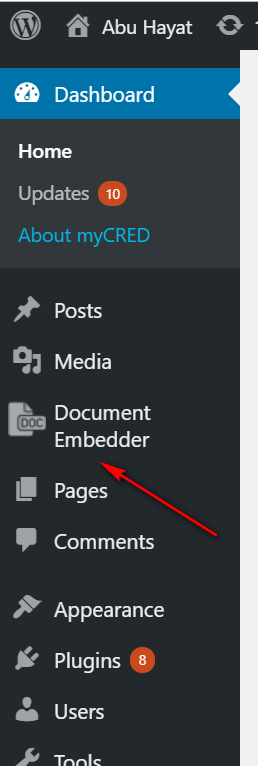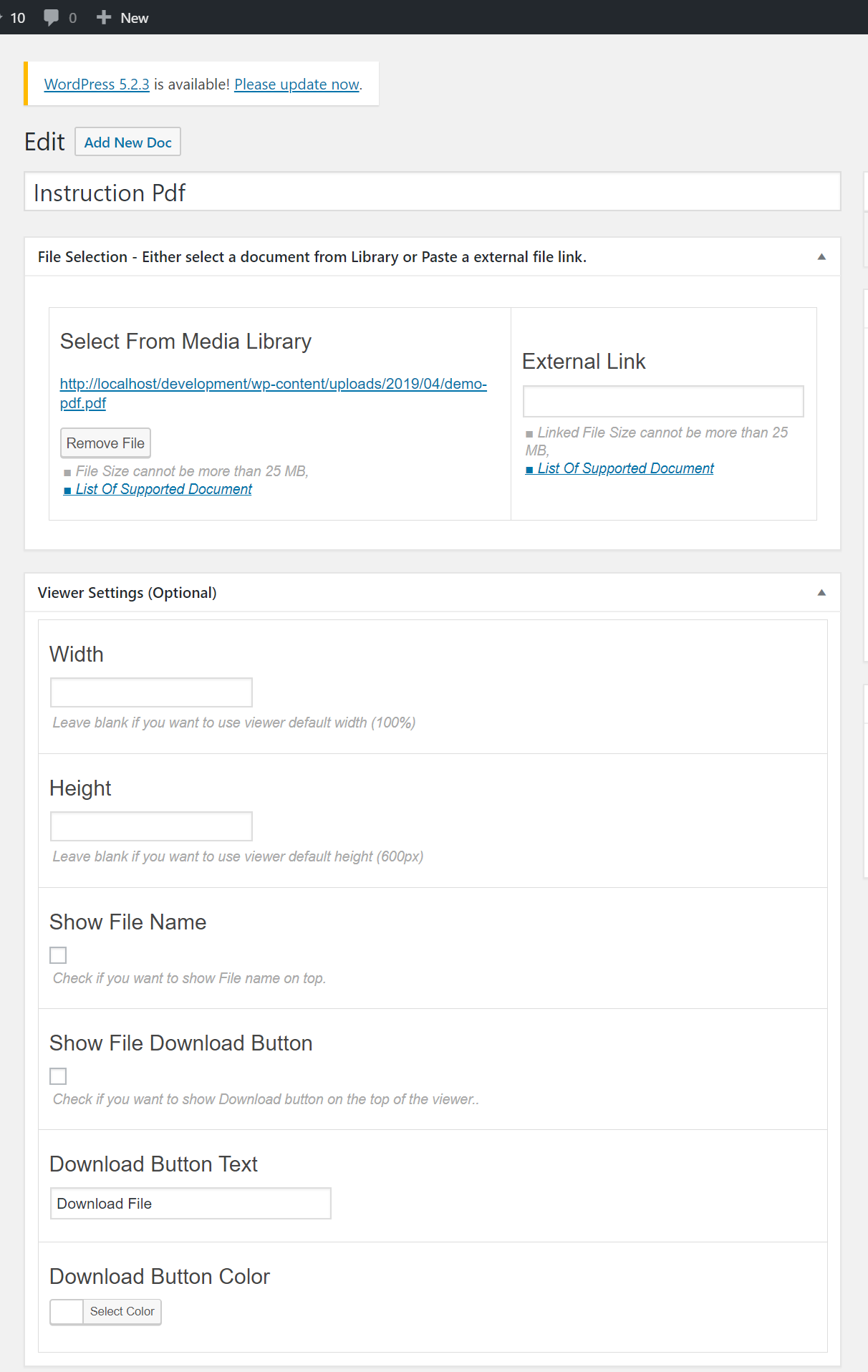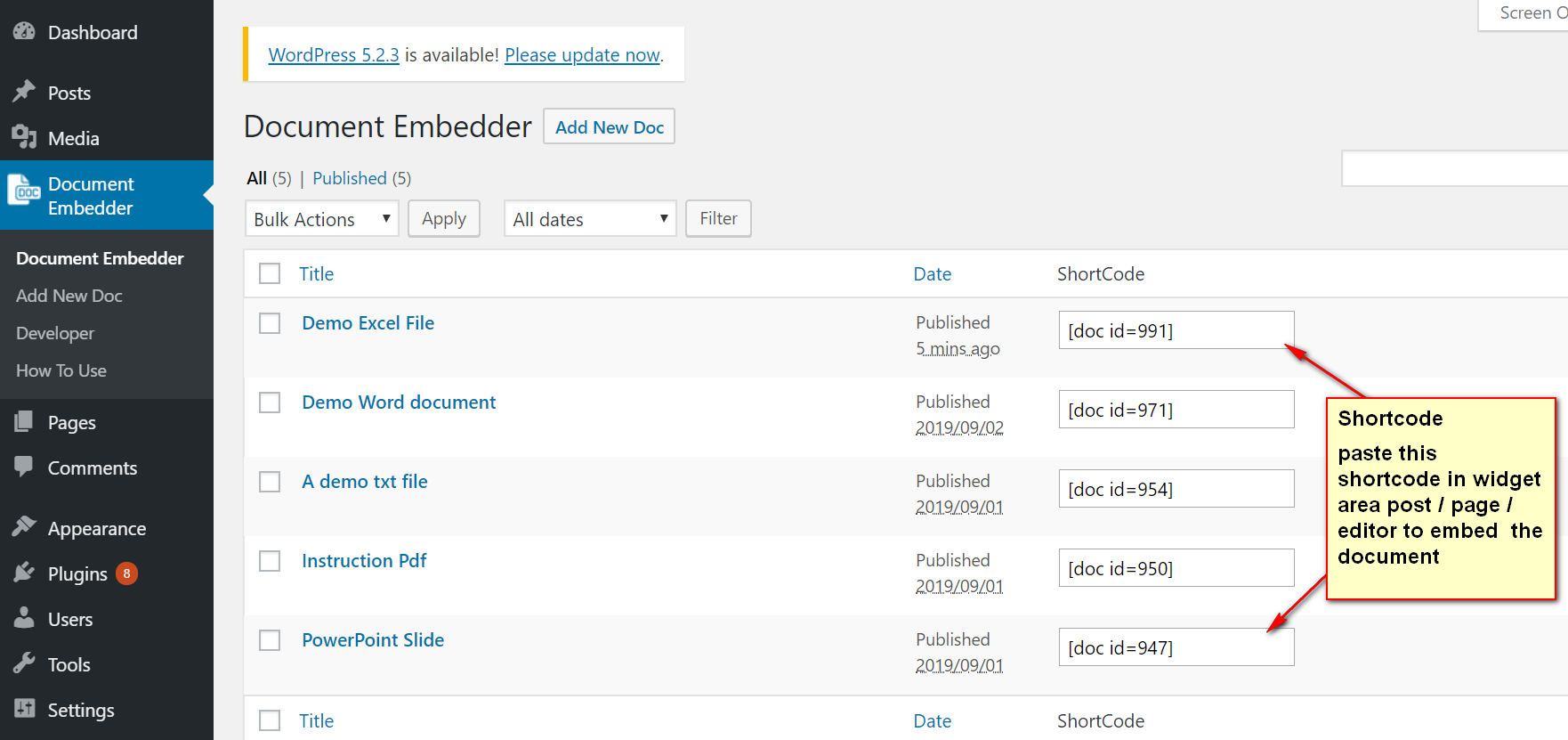Description
Embed any documents such as Word, Excel, PowerPoint, Apple Pages, Psd, Pdf +more 10 Type of document in your wordpress website. Very easy to use, user friendly & lite weight plugin.
This plugin is powered by Google Drive file viewer API.
How to use it?
Watch the quick tutorial.
This Plugin helps you embed over 16 different file types, listed below:
Microsoft Word (.DOC and .DOCX)
Microsoft Excel (.XLS and .XLSX)
Microsoft PowerPoint (.PPT and .PPTX)
Adobe Portable Document Format (.PDF)
Apple Pages (.PAGES)
Adobe Illustrator (.AI)
Adobe Photoshop (.PSD)
Image files (.JPEG, .PNG, .GIF, .TIFF, .BMP)
Video files (WebM, .MPEG4, .3GPP, .MOV, .AVI, .MPEGPS, .WMV, .FLV)
Text files (.TXT)
Markup/Code (.CSS, .HTML, .PHP, .C, .CPP, .H, .HPP, .JS)
Tagged Image File Format (.TIFF)
Autodesk AutoCad (.DXF)
Scalable Vector Graphics (.SVG)
PostScript (.EPS, .PS)
TrueType (.TTF)
XML Paper Specification (.XPS)
Archive file types (.ZIP and .RAR)
How To Use
- After install you will see a new admin menu called Document Embedder
- Click on Document Embedder > Add New Doc > Configure Document Embedder
- Click Save and Copy the ShortCode
- Paste the shortcode where you want to embed the document.
Gutenberg
This plugin Add a gutenberg Block in editor.
- In gutenberg editor Go to Common Block > Document embedder
- Select a document.
- Publish and Enjoy !
Feedback
Liked that plugin? Hate it? Want a new feature? Send your feedback
⭐ Checkout our other WordPress Plugins-
🔥 Html5 Audio Player – Best audio player plugin for WordPress.
🔥 Html5 Video Player – Best video player plugin for WordPress.
🔥 PDF Poster – A fully-featured PDF Viewer Plugin for WordPresss.
🔥 StreamCast – A fully-featured Radio Player Plugin for WordPresss.
🔥 3D Viewer – Display interactive 3D models on the webs.
Blocks
This plugin provides 2 blocks.
- Document Embedder
- Document Embedder
Installation
This section describes how to install the plugin and get it working.
e.g.
- Upload
plugin-directoryto the/wp-content/plugins/directory - Activate the plugin through the ‘Plugins’ menu in WordPress
- Use shortcode in page, post or in widgets.
- Enjoy
FAQ
-
What is the max file size i can embed ?
-
You can embed any supported document within 20 Mb of size.
-
Is the embeded doc work in every browser ?
-
Yes, In Most of the popular Browser such as Chrome, Safari, Firefox, IE And Microsoft Edge
-
How many doc Can i embed ?
-
There is no Limit, you can embed thousands of doc if you want.
Reviews
Contributors & Developers
“Document Embedder” is open source software. The following people have contributed to this plugin.
Contributors“Document Embedder” has been translated into 2 locales. Thank you to the translators for their contributions.
Translate “Document Embedder” into your language.
Interested in development?
Browse the code, check out the SVN repository, or subscribe to the development log by RSS.
Changelog
1.8.6 – 9 March, 2024
- Fixed: Blinking always
1.8.5 – 25 Feb, 2024
- Fixed: Deprecated error messages
1.8.3 – 20/11/2022
- add ‘Help’ page
- remove ‘Developer’ and ‘How to use’ page
1.8.3 – 02/11/2022
- remove metabox
1.8.2
- generated pot file
1.8.1
- Solved Document load issue (Document will always load)
- Option to disable download button
=1.7.1 =
* Fixed security issue
1.4
- Fix Ooops… You forgot to Select a document Warning
- Fixed Block Editor issue
1.3
- Fix Js issue and make compatible with WordPress 5.5
1.2
- Gutenberg Block Support
1.1
- Fix Position issue
- Improved Performance
1.0
- Initial Release